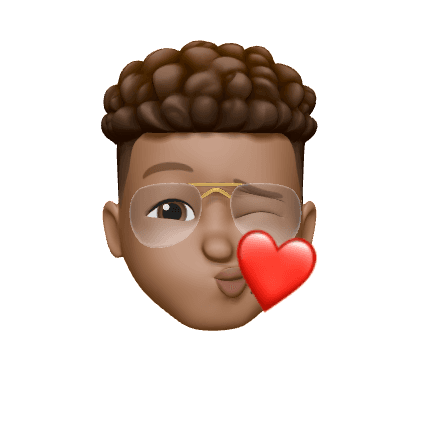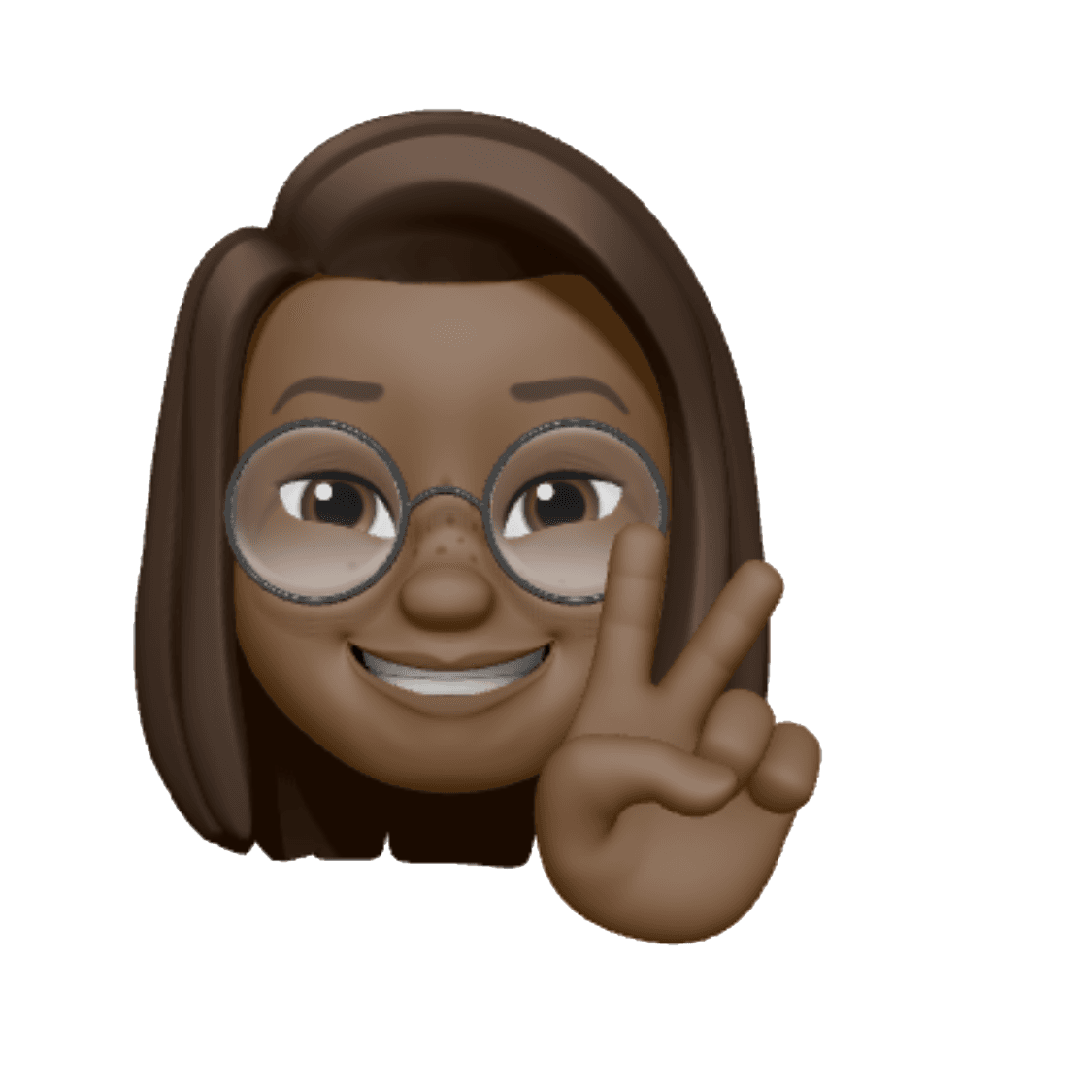
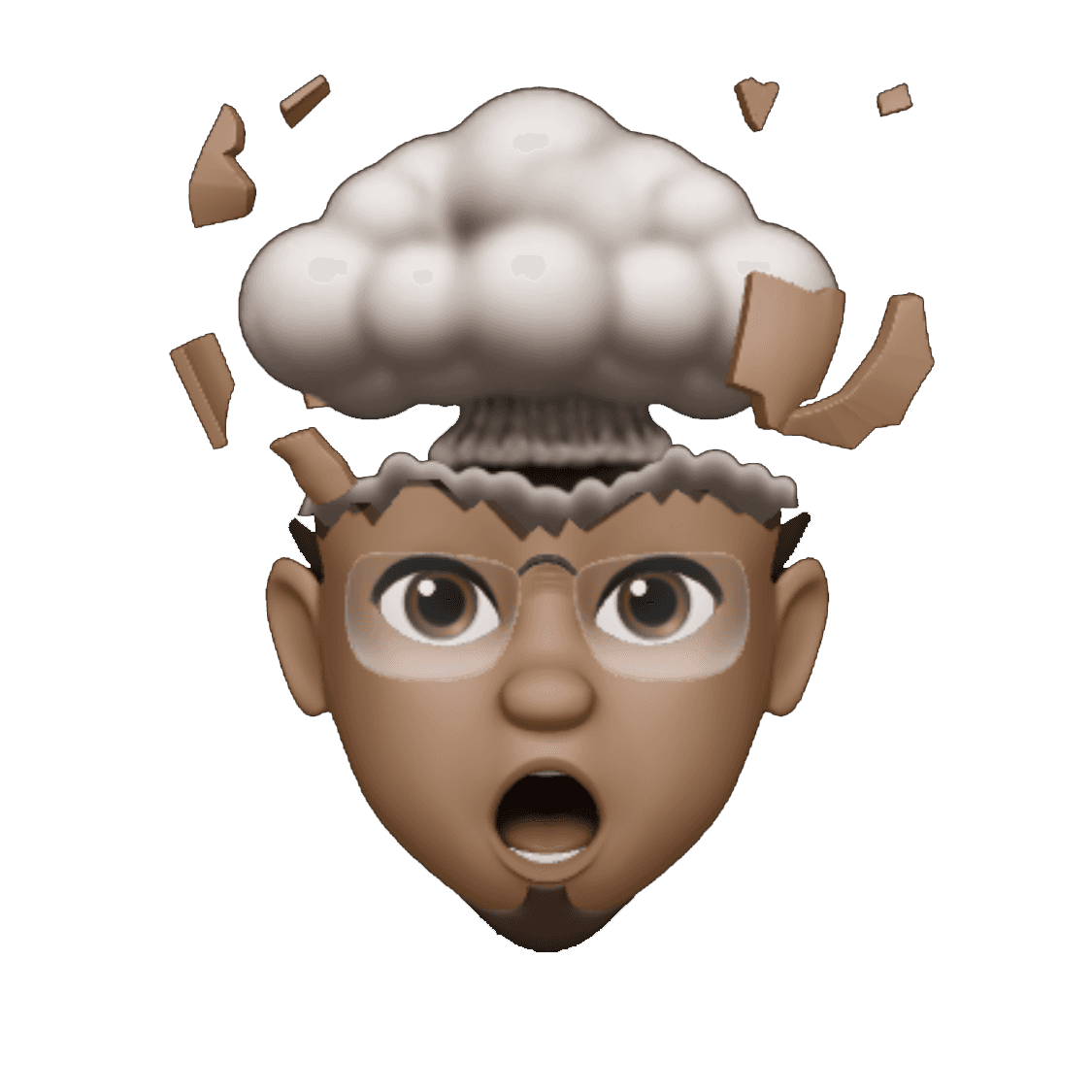
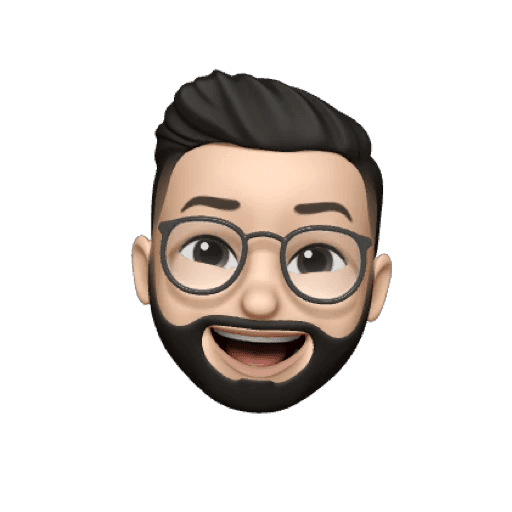
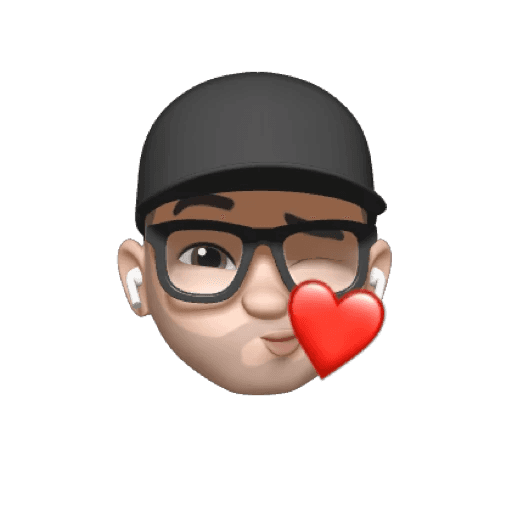
Create Asana tasks directly
from a Figma comment.
You need a Professional Team account or admin rights
Create Asana tasks directly
from a Figma comment.
You need a Professional Team account or admin rights
Create Asana tasks
directly from a Figma comment.
You need a Professional Team account or admin rights
Create Asana tasks
directly from a Figma comment.
You need a Professional Team account or admin rights
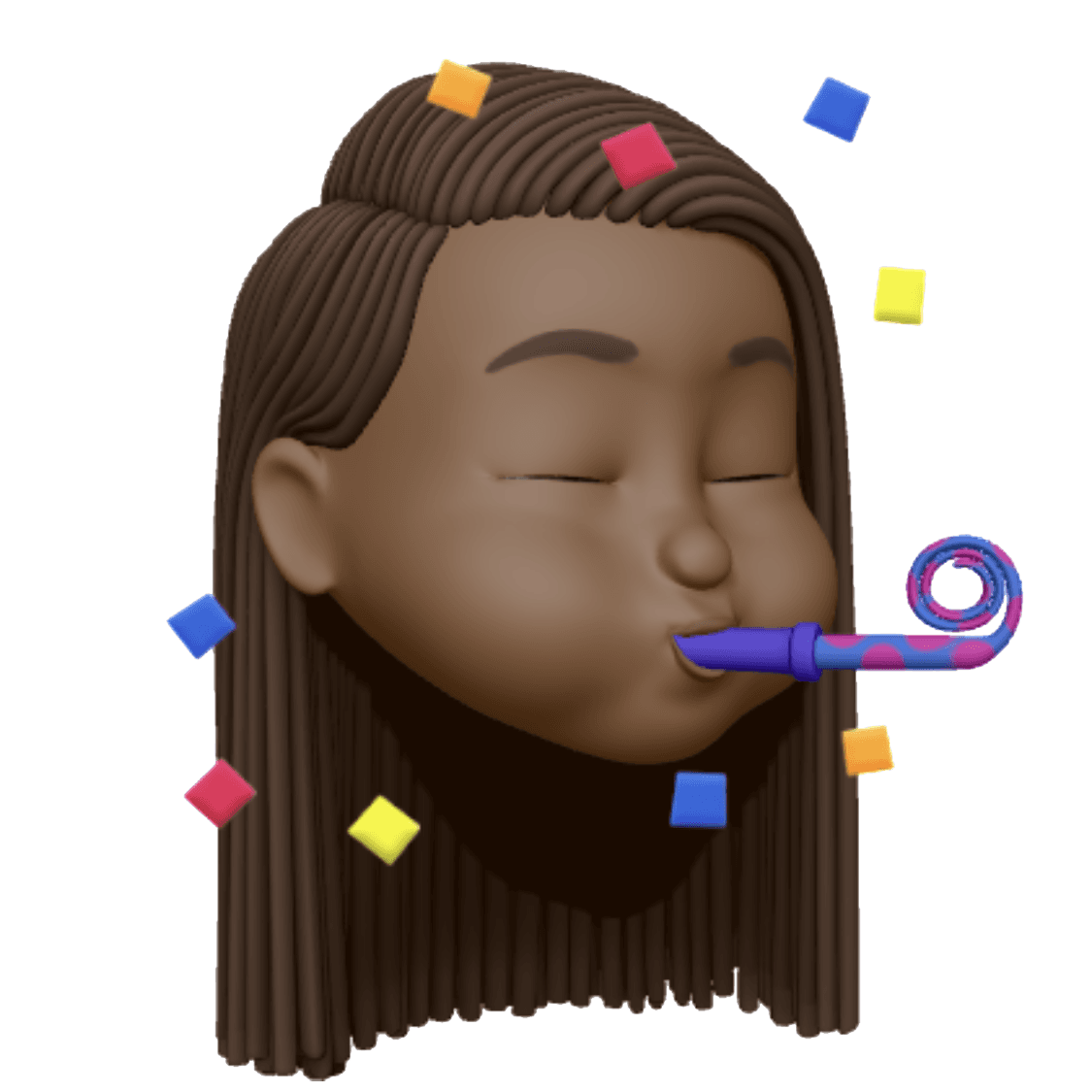
Frequently asked questions
Figma only allows for 20 webhooks per team, luckily you'd only need one webhook for this to work.
Where's the magic word "free"?
It's free to use for now 😃 Enjoy!
Frequently asked questions
Figma only allows for 20 webhooks per team, luckily you'd only need one webhook for this to work.
Where's the magic word "free"?
It's free to use for now 😃 Enjoy!
Frequently asked questions
Figma only allows for 20 webhooks per team, luckily you'd only need one webhook for this to work.
Where's the magic word "free"?
It's free to use for now 😃 Enjoy!
Frequently asked questions
Figma only allows for 20 webhooks per team, luckily you'd only need one webhook for this to work.
Where's the magic word "free"?
It's free to use for now 😃 Enjoy!
Frequently asked questions
Figma only allows for 20 webhooks per team, luckily you'd only need one webhook for this to work.
Where's the magic word "free"?
It's free to use for now 😃 Enjoy!